고정 헤더 영역
상세 컨텐츠
본문
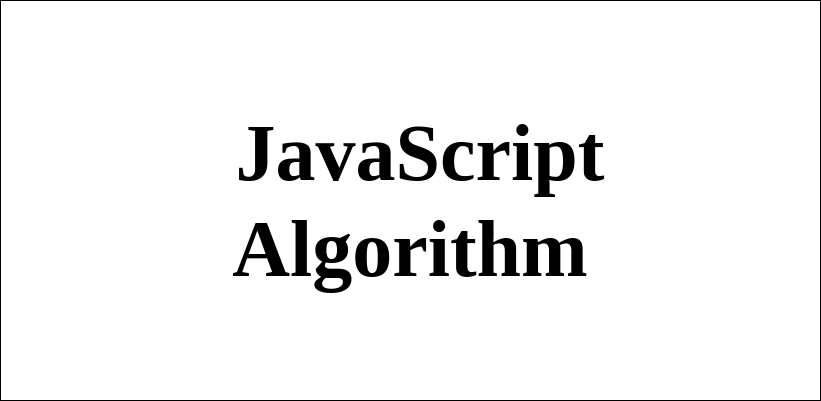
문제 설명:
한 변의 길이가 2의 제곱수인 정사각형의 흑백 이미지가 2차원 배열로 주어집니다. 각 좌표에는 0(백) 또는 1(흑)이 저장되어 있습니다. 이미지에 포함된 데이터가 모두 1이면 '1', 모두 0이면 '0' 한 글자로 압축할 수 있습니다. 그렇지 않은 경우, 이를 대문자 X로 표시하고 전체를 4등분하여 재귀적으로 압축합니다. 4등분한 영역의 순서는 좌측 상단, 우측 상단, 좌측 하단, 우측 하단입니다.
글로만 보면 이해하기 어렵습니다. 다음 배열과 설명 그리고 그림을 참고해주세요.

4등분을 할 때 위의 그림처럼 4등분을 하면 좌상(1001), 우상(1111), 좌하(0000), 우하(1100)과 같이 나옵니다.
이렇게 이해하신 후 다음 설명을 보시면 이해하기 쉽습니다.
const image = [
[1, 0, 1, 1],
[0, 1, 1, 1],
[0, 0, 1, 1],
[0, 0, 0, 0],
];
1. 전체 사각형(길이 4)에 0과 1이 섞여 있으므로 X가 첫 압축 정보가 됩니다.
2. 그 뒤에는 차례대로 좌측 상단, 우측 상단, 좌측 하단, 우측 하단의 사각형이 압축된 정보가 나와야 합니다.
=> X[좌상][우상][좌하][우하]
3. 좌측 상단 사각형(길이 2)은 0과 1이 섞여 있으므로 X가 첫 압축 정보가 됩니다.
그리고 나머지 좌상, 우상, 좌하, 우하 사각형은 최소단위 이므로 차례대로 1, 0, 0, 1 을 그대로 적습니다.
=> X1001
좌측 상단 사각형의 정보를 반영하면 전체 데이터의 압축 정보는 아래와 같습니다.
=> XX1001[우상][좌하][우하]
4. 우측 상단 사각형(길이 2)은 전부 1이므로 1이 곧 압축 정보입니다.
=> XX10011[좌하][우하]
5. 좌측 히단 사각형(길이 2)은 전부 0이므로 0이 곧 압축 정보입니다.
=> XX100110[우하]
6. 우측 하단 사각형(길이 2)은 0과 1이 섞여 있으므로 X가 첫 압축 정보가 됩니다.
그리고 나머지 좌상, 우상, 좌하, 우하 사각형은 최소단위 이므로 차례대로 1, 1, 0, 0 을 그대로 적습니다.
=> XX100110X1100
입력
인자 1 : image
- 배열을 요소로 갖는 배열
- image.length, image[i].length는 1,024 이하
- image[i]는 number 타입을 요소로 갖는 배열
- image[i][j]는 세로로 i, 가로로 j인 지점의 정보를 의미
- image[i][j]는 0 또는 1
출력
- string 타입을 리턴해야 합니다.
주의사항
- 두 배열의 길이의 합은 1,000,000 이하입니다.
- 어떤 배열 arr의 k번째 요소는 arr[k-1]을 의미합니다.
입출력 예시
let image = [
[1, 0, 1, 1],
[0, 1, 1, 1],
[0, 0, 1, 1],
[0, 0, 0, 0],
];
let result = decompression(image);
console.log(result); // --> 'XX100110X1100'
image = [
[0, 0, 0, 0, 1, 1, 0, 0],
[0, 0, 0, 0, 1, 1, 0, 0],
[0, 0, 0, 0, 1, 1, 1, 0],
[0, 0, 0, 0, 1, 1, 1, 0],
[1, 1, 1, 1, 0, 0, 0, 0],
[1, 1, 1, 1, 0, 0, 0, 0],
[1, 1, 1, 1, 1, 0, 1, 1],
[1, 1, 1, 1, 0, 1, 1, 1],
];
result = decompression(image);
console.log(result); // --> 'X0X101X10101X00X10011'
풀이코드 1
const decompression = function (image) {
// 재귀를 위한 보조 함수
// 파라미터는 차례대로 y좌표의 시작(Row Start), y좌표의 끝(Row End), x좌표의 시작(Col Start), x좌표의 끝(Col End)
// rs=row start / re=row end / cs=col start / ce=col end
const aux = (rs, re, cs, ce, image) => {
// base case
// 각 좌표에는 number 타입이 저장되어 있다.
if (rs === re) return String(image[rs][cs]);
// 좌상, 우상, 좌하, 우하로 구분한다.
const midRow = Math.floor((rs + re) / 2);
const midCol = Math.floor((cs + ce) / 2);
const leftUpper = aux(rs, midRow, cs, midCol, image);
const rightUpper = aux(rs, midRow, midCol + 1, ce, image);
const leftDown = aux(midRow + 1, re, cs, midCol, image);
const rightDown = aux(midRow + 1, re, midCol + 1, ce, image);
// 주어진 사각형 전체를 순회하고 나서 재귀를 하거나
// 4등분한 각 사각형을 각각 순회하고 나서 재귀를 하는 방식은 데이터를 중복 조회하게 된다.
// 재귀적으로 각 결과를 합치면서 계산하면 모든 좌표를 한 번씩만 검토하면 된다.
const result = leftUpper + rightUpper + leftDown + rightDown;
if (result === '1111') return '1';
else if (result === '0000') return '0';
else return 'X' + result;
};
return aux(0, image.length - 1, 0, image.length - 1, image);
};
풀이코드 2:
챗 GPT의 코드입니다. 위 코드와 차이는 별로 없습니다.
if (rowStart === rowEnd && colStart === colEnd) 이 부분만 좀 더 명확히 코딩된 것 같네요
const decompression = function(image) {
/**quadrant = 사분원, 사분면
* Recursively divides the given image into four quadrants and decompresses each quadrant.
* @param {number} rowStart - The starting row index of the quadrant.
* @param {number} rowEnd - The ending row index of the quadrant.
* @param {number} colStart - The starting column index of the quadrant.
* @param {number} colEnd - The ending column index of the quadrant.
* @param {number[][]} image - The compressed image represented as a 2D array of 0s and 1s.
* @returns {string} - The decompressed image quadrant as a string of 0s and 1s, or 'X' followed by the concatenation of the decompressed quadrants if the quadrant contains a mix of 0s and 1s.
*/
const decompressQuadrant = function(rowStart, rowEnd, colStart, colEnd, image) {
if (rowStart === rowEnd && colStart === colEnd) {
return String(image[rowStart][colStart]);
}
const midRow = Math.floor((rowStart + rowEnd) / 2);
const midCol = Math.floor((colStart + colEnd) / 2);
//좌상
const leftUpper = decompressQuadrant(rowStart, midRow, colStart, midCol, image);
//우상
const rightUpper = decompressQuadrant(rowStart, midRow, midCol + 1, colEnd, image);
//좌하
const leftLower = decompressQuadrant(midRow + 1, rowEnd, colStart, midCol, image);
//우하
const rightLower = decompressQuadrant(midRow + 1, rowEnd, midCol + 1, colEnd, image);
const result = leftUpper + rightUpper + leftLower + rightLower;
if (result === '1111') {
return '1';
} else if (result === '0000') {
return '0';
} else {
return 'X' + result;
}
};
return decompressQuadrant(0, image.length - 1, 0, image[0].length - 1, image);
};'Programming Language > JavaScript' 카테고리의 다른 글
| JavaScript Algorithm - longestPalindrome (0) | 2023.02.28 |
|---|---|
| JavaScript Algorithm - jobAllocation (0) | 2023.02.27 |
| JavaScript Algorithm - coinChange (0) | 2023.02.23 |
| JavaScript Algorithm - closestPairOfPoints (0) | 2023.02.22 |
| JavaScript Algorithm - uglyNumbers (0) | 2023.02.21 |




